- Home
- Chrome Games
- Dino Game
Dino Game
Other Dinosaur Games
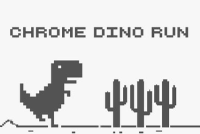
Chrome Dino Run
Chrome Games
Play

Santa T-Rex Run
Chrome Games, Dinosaur Games, Jumping Games, Running Games, Browser Games
Play

Geometry Jump Game
Chrome Games
Play

Dino Go
Chrome Games, Dinosaur Games
Play

Dinosaur Run
Chrome Games, Dinosaur Games, Jumping Games, Running Games, Browser Games
Play
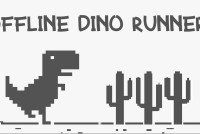
Dino Game Offline
Chrome Games, Dinosaur Games, Jumping Games, Running Games, Browser Games
Play

Dino Run
Chrome Games, Dinosaur Games, Jumping Games, Running Games, Browser Games
Play

DuckPark.io
Chrome Games
Play

Dinosaur Runner 3D
Chrome Games
Play

MechDinosaur
Chrome Games
Play

Jelly Run 2048
Chrome Games
Play

Dino Rescue
Chrome Games
Play

Dinosaur Endless
Chrome Games
Play

Monster Rush Game
Chrome Games
Play

DinoMatch: Mahjong Pairs
Chrome Games
Play

Kogama: Longest Stair
Chrome Games
Play
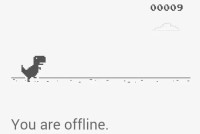
Dinosaur Game Offline
Chrome Games, Dinosaur Games, Jumping Games, Running Games, Browser Games
Play

Dino Squad Adventure 2
Chrome Games
Play

Dino Fossil
Chrome Games, Running Games
Play

Tom Runner
Chrome Games
Play
How to Play and Objectives of the Game Dino Game
Dino Game also known as the Chrome Dino or T-Rex Game, is a simple yet highly addictive browser game developed by Google. Originally designed as an Easter egg for the Google Chrome browser, it has become a beloved pastime for many users when their internet connection is down. Here's a comprehensive guide on how to play and the main objectives of Dino Game.
Dino Game is a built-in game in the Google Chrome browser that activates when there is no internet connection. Players control a pixelated dinosaur, guiding it through an endless desert landscape filled with obstacles. The game is straightforward, yet its simplicity and challenge make it highly engaging.
How to Play Dino Game
Starting the Game
Open Google Chrome:
- Ensure your internet connection is turned off or disabled.
- Try to visit any webpage. When the "No internet" error message appears, you will see a small dinosaur icon on the screen.
Start the Game:
- Press the
Spacebaror tap on the dinosaur to start the game. The dinosaur will begin running automatically.
- Press the
Controls
- Jump: Press the
Spacebaror tap the screen (for touchscreen devices) to make the dinosaur jump over obstacles. - Duck: On desktop, press the
Down Arrowkey to make the dinosaur duck under obstacles. This action is not available on touchscreen devices.
Obstacles
As the dinosaur runs, various obstacles will appear:
- Cacti: These are the most common obstacles. Jump over them to avoid collision.
- Pterodactyls: These flying creatures appear as the game progresses. They can be at different heights, requiring you to either jump over or duck under them.
Game Speed
The game speed gradually increases as you progress, making it more challenging to avoid obstacles. The dinosaur's running speed will continue to increase until you hit an obstacle.
Objectives of Dino Game
High Score
The primary objective of Dino Game is to achieve the highest possible score. The score increases the longer you survive and avoid obstacles. The game does not have an end, so the goal is to keep running as far as possible.
Overcoming Challenges
As the game progresses, the increased speed and frequency of obstacles present greater challenges. Successfully navigating these challenges to continue running is a key objective.
Tips and Strategies for Success
Focus and Timing
- Stay Focused: Maintain your concentration, as the game speed increases and obstacles become more frequent.
- Timing: Learn the timing of jumps and ducks to avoid obstacles effectively. Practice makes perfect, and developing a rhythm will help you navigate through the desert.
Short Jumps vs. Long Jumps
- Short Jumps: For closely spaced obstacles, use quick, short jumps to clear them efficiently.
- Long Jumps: For larger gaps or multiple obstacles, hold the
Spacebarlonger to perform a longer jump.
Stay Low
- Duck for Pterodactyls: When Pterodactyls appear at lower heights, use the duck feature (Down Arrow key) to avoid them. This technique is crucial for avoiding collisions as the game speeds up.
Practice
- Consistency: The more you play, the better you'll become at anticipating obstacles and reacting quickly.
- Persistence: Don't be discouraged by early failures. Each run helps you improve your timing and reaction skills.
Conclusion
Dino Game is a fun and challenging way to pass the time, especially when you find yourself without an internet connection. By understanding the basic controls, objectives, and strategies, you can enhance your gameplay and achieve higher scores. Whether you're a casual player or aiming for a new high score, Dino Game offers endless entertainment and a test of your reflexes. Happy running!
Discuss: Dino Game
Play New Games

Run Royale Knockout
Jumping Games
Play

Blox Obby
Dinosaur Games
Play
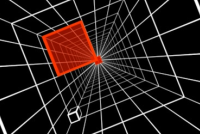
Double Cubes
Running Games
Play

Escape from Aztec
Browser Games
Play

Escape Heroes
Dinosaur Games
Play

Roller Coaster
Jumping Games
Play

Toon Infinite Runner
Browser Games
Play

Christmas Imposter Run
Chrome Games
Play

Shortcut Run
Jumping Games
Play

2048 Cube Run
Running Games
Play

Train Surfers
Chrome Games
Play

Bike Blast
Dinosaur Games
Play
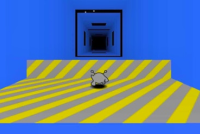
Run 3
Running Games
Play

100 Metres Race
Browser Games
Play

Rabbids Wild Race
Dinosaur Games
Play
Hyper Pixel
Jumping Games
Play

Challenge the Runners
Browser Games
Play

Super World Adventure
Chrome Games
Play

Spider Swing Manhattan
Jumping Games
Play

Fallingman.io
Running Games
Play
