- Home
- Chrome Games
- Dino Game Offline
Dino Game Offline
Other Dinosaur Games

Dino Game
Chrome Games, Dinosaur Games, Jumping Games, Running Games, Browser Games
Play
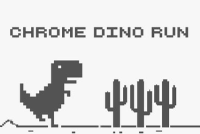
Chrome Dino Run
Chrome Games
Play

Santa T-Rex Run
Chrome Games, Dinosaur Games, Jumping Games, Running Games, Browser Games
Play

Geometry Jump Game
Chrome Games
Play

Dino Go
Chrome Games, Dinosaur Games
Play

Dinosaur Run
Chrome Games, Dinosaur Games, Jumping Games, Running Games, Browser Games
Play

Dino Run
Chrome Games, Dinosaur Games, Jumping Games, Running Games, Browser Games
Play

DuckPark.io
Chrome Games
Play

Dinosaur Runner 3D
Chrome Games
Play

MechDinosaur
Chrome Games
Play

Jelly Run 2048
Chrome Games
Play

Dino Rescue
Chrome Games
Play

Dinosaur Endless
Chrome Games
Play

Monster Rush Game
Chrome Games
Play

DinoMatch: Mahjong Pairs
Chrome Games
Play

Kogama: Longest Stair
Chrome Games
Play
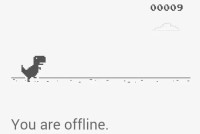
Dinosaur Game Offline
Chrome Games, Dinosaur Games, Jumping Games, Running Games, Browser Games
Play

Dino Squad Adventure 2
Chrome Games
Play

Dino Fossil
Chrome Games, Running Games
Play

Tom Runner
Chrome Games
Play
Categories & Tags
Dino Game Offline is a simple yet addictive game that many discover during internet outages. Also known as the Chrome Dino Game, it provides endless fun as you navigate a T-Rex through a desert landscape filled with obstacles. Understanding how to play and the objectives of the game will help you maximize your score and enjoy the game to its fullest. Below is a comprehensive guide to help you get started and achieve your goals in Dino Game Offline.
Getting Started with Dino Game Offline
Accessing the Game: Dino Game Offline is built into the Google Chrome browser. To access the game:
- Disconnect from the Internet: Turn off your Wi-Fi or disconnect your Ethernet cable.
- Open Chrome: Open a new tab in the Google Chrome browser .
- See the Error Message: You'll see the "No internet" error message with a small T-Rex dinosaur.
- Start the Game: Press the space bar to start the game.
Alternatively, you can access the game by typing chrome://dino in the address bar and pressing Enter, even if you are connected to the internet.
How to Play Dino Game Offline
Controls: The controls for Dino Game Offline are straightforward and easy to master:
- Jump: Press the space bar or the up arrow key to make the T-Rex jump over obstacles.
- Duck: Press the down arrow key to make the T-Rex duck under obstacles.
Gameplay Mechanics:
- Running: The T-Rex runs automatically. Your task is to jump over or duck under obstacles such as cacti and flying pterodactyls.
- Jumping: Time your jumps to avoid hitting cacti. Press the space bar or up arrow key to jump.
- Ducking: As the game progresses, you'll encounter pterodactyls that fly at different heights. Use the down arrow key to duck under these flying obstacles.
Increasing Difficulty: The game starts slowly, but the speed gradually increases, making it more challenging. The further you run, the higher your score.
Discuss: Dino Game Offline
Play New Games

Run Royale Knockout
Jumping Games
Play

Blox Obby
Dinosaur Games
Play
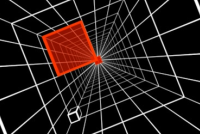
Double Cubes
Running Games
Play

Escape from Aztec
Browser Games
Play

Escape Heroes
Dinosaur Games
Play

Roller Coaster
Jumping Games
Play

Toon Infinite Runner
Browser Games
Play

Christmas Imposter Run
Chrome Games
Play

Shortcut Run
Jumping Games
Play

2048 Cube Run
Running Games
Play

Train Surfers
Chrome Games
Play

Bike Blast
Dinosaur Games
Play
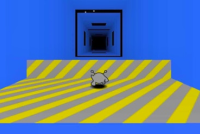
Run 3
Running Games
Play

100 Metres Race
Browser Games
Play

Rabbids Wild Race
Dinosaur Games
Play
Hyper Pixel
Jumping Games
Play

Challenge the Runners
Browser Games
Play

Super World Adventure
Chrome Games
Play

Spider Swing Manhattan
Jumping Games
Play

Fallingman.io
Running Games
Play
