- Home
- Chrome Games
- Chrome Dino Run
Chrome Dino Run
Other Dinosaur Games

Dino Game
Chrome Games, Dinosaur Games, Jumping Games, Running Games, Browser Games
Play

Santa T-Rex Run
Chrome Games, Dinosaur Games, Jumping Games, Running Games, Browser Games
Play

Geometry Jump Game
Chrome Games
Play

Dino Go
Chrome Games, Dinosaur Games
Play

Dinosaur Run
Chrome Games, Dinosaur Games, Jumping Games, Running Games, Browser Games
Play
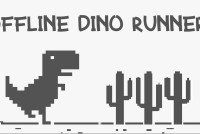
Dino Game Offline
Chrome Games, Dinosaur Games, Jumping Games, Running Games, Browser Games
Play

Dino Run
Chrome Games, Dinosaur Games, Jumping Games, Running Games, Browser Games
Play

DuckPark.io
Chrome Games
Play

Dinosaur Runner 3D
Chrome Games
Play

MechDinosaur
Chrome Games
Play

Jelly Run 2048
Chrome Games
Play

Dino Rescue
Chrome Games
Play

Dinosaur Endless
Chrome Games
Play

Monster Rush Game
Chrome Games
Play

DinoMatch: Mahjong Pairs
Chrome Games
Play

Kogama: Longest Stair
Chrome Games
Play
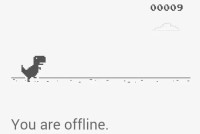
Dinosaur Game Offline
Chrome Games, Dinosaur Games, Jumping Games, Running Games, Browser Games
Play

Dino Squad Adventure 2
Chrome Games
Play

Dino Fossil
Chrome Games, Running Games
Play

Tom Runner
Chrome Games
Play
Categories & Tags
What Is Chrome Dino Run?
Introduction
Chrome Dino Run is a simple yet addictive game that comes built into Google Chrome is web browser . Also known as " Dino Game " or "Chrome Dino," this offline game has become a beloved pastime for users facing connectivity issues or looking for a quick diversion. It features a pixelated dinosaur character and offers a nostalgic gaming experience reminiscent of classic arcade games.
Game Overview
Chrome Dino Run activates automatically when you lose your internet connection while using Google Chrome. The game presents a straightforward, endless runner format where the objective is to help the dinosaur navigate through a series of obstacles. Despite its simplicity, it provides an engaging challenge that has captured the attention of millions of players.
How to Access Chrome Dino Run
The game appears automatically when you encounter a "No Internet" error page in Chrome. Simply press the spacebar to start the game. Alternatively, if you want to play it without being offline, you can access it by typing chrome://dino into the Chrome address bar.
Gameplay Mechanics
In Chrome Dino Run, you control a pixelated dinosaur that runs automatically across the screen. The primary objective is to avoid obstacles and keep running as far as possible. The game features a desert-themed backdrop with various obstacles and hazards.
Game Rules
Understanding the basic rules of Chrome Dino Run will help you maximize your score and enjoy the game to its fullest.
Basic Controls
- Spacebar to Jump: Press the spacebar to make the dinosaur jump over obstacles like cacti. Timing is crucial, as jumping too early or too late can result in a collision.
- Down Arrow to Duck: Use the down arrow key to make the dinosaur duck under low obstacles such as flying birds. This action is essential for avoiding obstacles that come at different heights.
Objectives
- Avoid Obstacles: The main objective in Chrome Dino Run is to avoid hitting obstacles. Colliding with cacti, birds, or other hazards will end the game.
- Achieve High Scores: The game keeps track of your distance traveled and displays your score. The goal is to run as far as possible to achieve a high score and set new records.
Obstacles and Challenges
- Cacti: These are the primary obstacles in the game. The dinosaur must jump over them to avoid crashing.
- Birds: Birds fly across the screen at various intervals. The dinosaur must duck under these birds to prevent a collision.
- Increasing Speed: As you progress, the game speed increases, making it more challenging to react to obstacles.
Tips for Success
- Timing is Key: Pay attention to the spacing and timing of obstacles. Jumping or ducking too early or too late can lead to failure.
- Practice Makes Perfect: The more you play, the better you’ll get at timing your jumps and ducks. Practice regularly to improve your reaction times and achieve higher scores.
- Stay Calm: As the speed increases, it’s easy to get flustered. Staying calm and focused will help you better anticipate and react to upcoming obstacles.
Conclusion
Chrome Dino Run is a charming and engaging game that offers a fun distraction from daily tasks and internet issues. Its straightforward mechanics, coupled with the challenge of achieving high scores, make it a favorite among Chrome users. Whether you’re offline or just looking for a quick game, Chrome Dino Run provides endless entertainment with its nostalgic and simple gameplay.
Discuss: Chrome Dino Run
Play New Games

Run Royale Knockout
Jumping Games
Play

Blox Obby
Dinosaur Games
Play
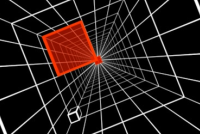
Double Cubes
Running Games
Play

Escape from Aztec
Browser Games
Play

Escape Heroes
Dinosaur Games
Play

Roller Coaster
Jumping Games
Play

Toon Infinite Runner
Browser Games
Play

Christmas Imposter Run
Chrome Games
Play

Shortcut Run
Jumping Games
Play

2048 Cube Run
Running Games
Play

Train Surfers
Chrome Games
Play

Bike Blast
Dinosaur Games
Play
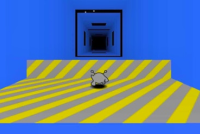
Run 3
Running Games
Play

100 Metres Race
Browser Games
Play

Rabbids Wild Race
Dinosaur Games
Play
Hyper Pixel
Jumping Games
Play

Challenge the Runners
Browser Games
Play

Super World Adventure
Chrome Games
Play

Spider Swing Manhattan
Jumping Games
Play

Fallingman.io
Running Games
Play
