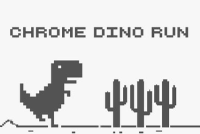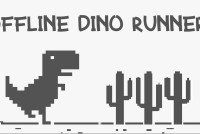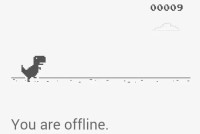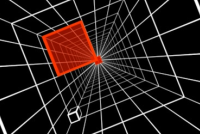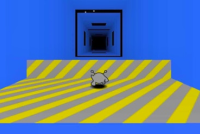Dino Game Overview
Welcome to Dino Game, the fun and addictive game we all know and love as the Google Chrome Dino Game or T-Rex Runner. Whether you’ve lost your internet connection or are simply looking for a nostalgic escape, this game is here to entertain. Dive into the history, mechanics, and tips to master the game and achieve a high score.
Table of contents:
What is the Dino Game?
Dino Game, also known as the Dinosaur Game or T-Rex Runner, is a simple yet addictive browser game that appears on Google Chrome when there’s no internet connection. It features a pixelated T-Rex dinosaur running across a desert, jumping over cacti, and dodging pterodactyls. The objective is to survive as long as possible, with the game speeding up the further you go.
History: When Was the Dinosaur Game Released?
The Dino Game was first introduced in September 2014 as a part of Google Chrome’s offline page. It quickly became a beloved pastime, especially during those moments when the internet goes down. Initially, it was a simple Easter egg, but its popularity has made it a staple of the Chrome experience.
Who Created the Dino Game?
The Dino Game was developed by Sebastien Gabriel, a designer at Google. It was designed as a fun way to pass the time when your internet goes down, with the T-Rex symbolizing the prehistoric times before the internet existed. The team behind the game wanted to keep it simple and timeless, which is why it has remained largely unchanged since its release.
Why Should You Play Dino Game?
A Simple, Addictive Concept
Dinosaur Game offers a straightforward and easy-to-understand gameplay experience, making it accessible to everyone. The challenge lies in how long you can keep going, making it addictive for those who love to compete with themselves.
Offline Entertainment
One of the key reasons for the Dino Game’s popularity is its availability offline. Whether you’re in a remote area or experiencing a temporary internet outage, this game is there to keep you entertained.
A Challenge for Everyone
Despite its simplicity, the Dino Game Offline offers a challenge that appeals to gamers of all skill levels. As the game speeds up, even experienced players find it difficult to maintain their pace, making every run exciting.
How to Play Dino Game?
Starting the Dino Game
To begin your adventure in the Dinosaur Game Offline, simply open Google Chrome and try to visit any webpage without an internet connection. The game will automatically appear.
If you’re online, you can access it by typing dinogameoffline.io in the address bar.
Basic Controls
Play Dinosaur Game on PC browser
The controls for the Dino Game are simple and straightforward:
- Spacebar: Press the spacebar to start the game and to make the T-Rex jump over obstacles like cacti and pterodactyls.
- Down Arrow (↓): Press the down arrow key to make the T-Rex duck, which is useful for avoiding low-flying pterodactyls.
- Up Arrow (↑): The up arrow can also be used to make the T-Rex Dino jump, similar to the spacebar.
Play Dino Game On mobile devices:
- Tap the Screen: Tapping the screen will make the T-Rex jump.
Tips to Get a High Score
Focus on Timing
Timing is everything in the Dino Game Offline. Jump too early, and you’ll hit the next obstacle; jump too late, and you’ll crash. Practice makes perfect, so keep playing to improve your timing.
Master the Dino Jump
Learning the precise moment to jump is crucial. When you see a cactus or pterodactyl approaching, prepare to jump at the right time to clear it without losing momentum.
Handling Increasing Speed
As you progress in Dinosaur Game, the speed of the game increases, making it harder to react. Stay focused and anticipate obstacles to maintain your run and achieve a high score.
---------------
This guide will help you become a Dino Game expert, ensuring hours of fun and countless high scores. Whether you call it the Dinosaur Game, Dino Game Offline, or T-Rex Runner, one thing is certain: this classic Chrome game never gets old. Enjoy the run and aim for the top of the leaderboard!